Last Updated on July 19, 2024
Unfortunately, building a website does not guarantee you will get visitors. Whether your goal is to create a passive income stream or reduce your business’s reliance on paid advertising, you must pay attention to search engine optimization or SEO to ensure your website ranks on the search results page.
In this guide, you will learn everything you need to know to create a website that appeals to your human visitors as much as it does to Google. Our tips will give your site the best opportunity to show in the search results and get those all-important organic clicks. Here’s what you will discover:
- Why SEO starts with good keyword research
- The importance of high-quality content
- Why you need quality content
- How to work with keywords
- Technical SEO strategies
- Google friendly backlinking
- The importance of tracking and monitoring your SEO efforts
How to SEO Your Site in 6 Steps (Summary)
Discover the essential steps to optimize your website for search engines and improve your ranking with this beginner’s guide to SEO.

Time:
ca. 10+ hours
Tools Needed:
A computer, tablet or laptop.
Cost:
0 USD
Things Needed:
Especially your time and smile.
6 Steps to SEO Your Site for Beginners:
Step 1: Pay Close Attention to the Issue of Keywords | Look at step 1
Understanding the importance of keywords first requires knowing what a keyword or keyphrase is.
Step 2: Optimize Your Website with Quality Content | Look at step 2
Because Google is all about delivering high-quality content to its users.
Step 3: Optimize Your Keywords | Look at step 3
Including keywords in metadata, product URLs, descriptions, page titles, blog headers, and image alt text is critical to SEO.
Step 4: Look at the So-Called Technical SEO | Look at step 4
The technical aspects of website design, structure, and performance are critical in search engine optimization (SEO) and user experience.
Step 5: Build Backlinks | Look at step 5
A backlink is a link on external site that links back to a piece of content on your site using a piece of HTML code called a hyperlink.
Step 6: Measure and Monitor With SEO Tools | Look at step 6
Results in SEO can often take weeks or months to manifest in the search engine results, which is why SEO tracking and monitoring tools are a valuable addition to your arsenal.
- How to SEO Your Site in 6 Steps (Summary)
- What is SEO?
- Search Engine Optimization Starts with Keywords
- Optimize Your Website with Quality Content
- Keyword Optimization
- Technical SEO Strategy
- Backlink Building
- Tracking and Monitoring with SEO Tools
- Keep Learning
- Frequently Asked Questions
- Need more inspiration on creating websites?
What is SEO?
Search engine optimization refers to the processes you do on and off your website that ensure the search engines award it a position on the first page of the search results.
Web bots constantly scour the web to determine what each page is about. Not only do they attempt to understand the content, but they also use hundreds of criteria to apply a score to your page.
As you can imagine, sifting through billions of web pages, with tens of thousands added daily, is a complicated process, even for the mighty supercomputers Google can access.
This is why SEO is so critical to the web creation process. Getting a better SEO score than your competitors is critical to getting the top spot in the search rankings for your most profitable keywords.
While search algorithms are a closely guarded secret, decades of analytics clue us into what the search engines are looking for. Apply the following guidelines to all content on your site, and you will be well on your way to getting lucrative free traffic courtesy of Google.
Search Engine Optimization Starts with Keywords
Understanding the importance of keywords first requires knowing what a keyword or keyphrase is. In short, a keyword is anything a Google searcher types into a search engine’s search box. Google records a ton of keyword data, including how often they are searched, trends, and the type of keyword it is.
Knowing search volumes and trends is excellent for content strategizing, but other classifications can also help. For example, a keyword can be:
- Informational: Used by people who want to learn more about a given topic. These key phrases usually start with “what,” “why,” and “how.” For example, “What is the difference between magma and lava.”
- Navigational: Used when a searcher wants to find a specific website or page, such as “Pinterest login.” A searcher has a particular destination but doesn’t know an exact webpage address.
- Commercial: These keywords are used by searchers investigating specific brands, products, or services, indicating a possible purchasing decision. Commercial keyphrases will include terms like “best,” “cheap,” “affordable,” “reviews,” and “vs.”
- Transactional: A transactional key phrase indicates a searcher is ready to purchase. They are sometimes referred to as buyer keywords, making them a valuable addition to SEO and PPC (Pay-per-click) campaigns.
The type of keywords you target will depend on user intent (what a searcher hopes to gain from their search) and your website’s goal. For example, an e-commerce store will focus on commercial and transactional keywords. At the same time, a blog would benefit more by targeting informational keywords. Of course, there are circumstances where it makes sense to target both, such as an e-commerce store with an attached blog.
Keyword research forms the basis of any effective SEO campaign, enabling you to understand what your target audience is searching for. With this information, you are still determining what content to publish. You can create a strategic publishing strategy to deliver what your visitors want and need.
Competitive Analysis
Competitive analysis of keywords helps you understand who else is targeting a keyword and how well they are targeting it. When you know what your competition is doing, you can find gaps in the market and identify keyword opportunities where competition is less fierce. Most good keyword research tools will have features that help you scrutinize the competition in some depth.
Long Tail Keywords
In the context of keyword research, a long tail keyword is often thought to refer to a keyword that includes more keywords or phrases. For example, “best running shoes for long-distance running” versus “running shoes.”
The long phrase is more highly targeted to the searcher’s needs and often easier to rank for various reasons. However, the name “long-tail keyword” did not originate from the number of words in a keyword phrase.
Instead, it is a business concept that refers to statistical distribution described in Chris Anderson’s book “The Long Tail: Why the Future of Business is Selling Less of More.” We can see on a graph that a “long tail” of low-frequency items makes up a significant portion of distribution versus a small number of high-frequency items purchased more often.
The definition in internet circles has become skewed. The correct viewpoint would be to consider long-tail keywords as phrases with less search volume per month, which are much easier to rank because fewer SEO professionals are targeting them in their content. The goal is to target as many long-tail low-frequency phrases as possible because they more often require less effort to get to the first page than high-frequency, high-competition keywords.
Secondary Keywords
Secondary keywords are phrases closely related to the primary keyword and can be used as subtopics in the content. Providing search engines with subtopics can give more context about page content. Secondary keywords sprinkled throughout the content can improve a page’s relevance and ranking potential.
Semantic Keywords
Similar to secondary keywords, semantic keywords are closely linked to one another, often serving as synonyms or closely related variations of a target keyword. They also deliver additional context to search engines about the content of a page and improve relevance.
Optimize Your Website with Quality Content
Google is all about delivering high-quality content to its users. So, publishing articles that directly answer users’ inquiries or offer insightful knowledge to add value and improve readers’ lives will boost your visibility in the search results.
Once you have your keywords and have a publishing schedule as part of your content marketing plan, posting detail-rich, superior content to resolve users’ queries and offer meaningful insights is next on your SEO checklist. Quality content is superior for several reasons.
SEO relevance and authority: Good content establishes you as an authority in your niche or industry.
Dwell time and bounce rate: These metrics tell the search engine how long people spend on your site. Bounce reveals whether visitors are taking the time to browse your site or are quickly returning to the results page because your content didn’t satisfy their needs. In short, metrics that reveal visitors aren’t hanging around to absorb your content will penalize your website in the search results.
E-E-A-T (Experience, Expertise, Authoritativeness, Trustworthiness): Creating comprehensive, high-quality content is essential for demonstrating expertise, authoritativeness, and trustworthiness in a particular industry. Google’s new Helpful Content Update (HCU) emphasizes these features of articles and rewards those that promise to be the most helpful and trustworthy.
Keyword Optimization
Including keywords in metadata, product URLs, descriptions, page titles, blog headers, and image alt text is critical to SEO. A well thought out alt tag helps search engines understand a web page’s content and can improve its visibility in search results. Here’s a detailed explanation of the process and the importance of natural keyword integration without overdoing it:
Metadata
Title Tag: The title tag is critical to SEO. It should be concise, descriptive, and relevant to the webpage’s content. Every title tag should contain the primary keyword or phrasethe webpage is targeting.
Description Tag: The description tag briefly summarises the webpage’s content. It should be well-written, accurately describe the web page’s content, and include the primary keyword or phrase.
Keywords Tag: While the keywords tag is no longer as critical as it was, it can still be helpful for SEO. Use relevant, specific keywords in the keyword tag and avoid keyword stuffing.
Canonical Tag: This tag lets search engines know which version of a web page is the “original” or “preferred” version. It helps prevent duplicate content issues and improves search engine rankings.
Product URLs: Product URLs should incorporate relevant keywords accurately representing the page’s content. The use of descriptive and keyword-rich URLs can improve a product page’s visibility in search results.
The above can be a lot for beginners as they realize there is much information to track to optimize a site. WordPress SEO tools like SEOPress streamline the process as they analyze content to produce an essential “SEO To-Do-List” that ensures nothing gets missed.
Product Descriptions:
Product descriptions should be written naturally and include relevant keywords accurately describing the product. The integration of keywords should be seamless and not forced to ensure a positive user experience.
Page Titles: Page titles should be crafted to be compelling and informative, accurately reflecting the page’s content. They should include targeted keywords using a natural flow of the language.
Blog Headers: Headers in blog posts should be structured to break up the content and make it easier to understand the main points for users and search engines. They should include relevant keywords naturally and logically.
Image Alt Text
Alt text for images should be descriptive and use relevant keywords to describe the image. The alt tag provides context for visually impaired visitors. It helps search engines understand the image’s relevance to the page’s content.
The need for natural keyword integration without overdoing it will help you avoid keyword stuffing. This big SEO no-no can negatively affect rankings.
Overusing keywords leads to a poor user experience and will be tagged as spammy by search engines, potentially resulting in penalties or decreased visibility. Therefore, it is essential to prioritize natural and relevant keyword integration that supports your SEO efforts.
Technical SEO Strategy
The technical aspects of website design, structure, and performance are critical in search engine optimization (SEO) and user experience. Elements like a site’s adaptability on mobile devices, fast page loading times, ease of use, sitemaps for guiding search engines, and properly tagging content are vital gears in the SEO machinery that improves how a website functions and gets found online.
Mobile Responsiveness
Google places great emphasis on how well a site performs on mobile devices. Every page, product description, post, or article should look and work as well as they do on a desktop device. This feature is so critical to Google that it provides a dedicated mobile-friendly test tool to check your site’s mobile performance.
WordPress adds many features that simplify creating a mobile-friendly version of your site. Plugins are available to make the process automatic. Still, it always pays to check that these tools produce the desired output.
Page Loading Speed
How fast a webpage loads is pivotal in technical SEO, as sluggish sites can sour the user’s experience and cause them to leave. According to some reports, a visitor will form an opinion about a site in just 0.05 seconds. They will spend mere seconds on a home page before deciding if the rest of the site warrants further exploration. A fast-loading website ensures you are delivering as optimal an experience as possible.
Swift website performance enhances the browsing experience and boosts a site’s presence in search results, as search engines favor pages that load fast. Check Google’s PageSpeed Insights to pinpoint bottlenecks on your site so you can remedy issues that slow it down.
Site Navigation
Navigating a site should be straightforward and logical, much like a well-crafted index that guides readers through a technical manual, allowing users and search engines to find the information they’re after effortlessly.
Navigating a site should be easy because if searchers find your site pleasant to use, they are more likely to stay and get what they need – boosting your position in the rankings.
Use breadcrumb trails, clear and concise URLs, and interlink relevant pages internally to avoid orphan pages, which are pages without any links to them.
Add a sitemap to your website. The sitemap is a file that stores information about all the pages, videos, and files on the site. It serves as a roadmap that search engines use to discover and index your content, understand the structure, and make it easier to crawl.
Tagging and Thin Content Pages and Duplicate Content
WordPress tagging helps categorize and organize content with additional descriptive words and phrases, making it an excellent tool for SEO and user experience. However, it needs to be done right to get the benefits. Overdoing tagging can lead to negative consequences because each one produces a new page that Google must analyze and index, which could lead to thin and duplicate content penalties.
A thin content page is one Google considers to lack valuable content or has minimal text that does not adequately address the user’s query or deliver any meaningful insights.
A duplicate content penalty is a theoretical penalty (devised by years of analytical data) that search engines like Google may apply to a site with lots of similar published content. As you can imagine, excessive tagging could potentially produce hundreds of pages that are not just thin on content but also similar to many other pages.
Use tags that cover existing words or phrases people are searching for (keyword research will tell you what tags to use). Avoid creating tags for each post, and limit the number you use. Each tag should represent an overarching theme and be relevant to multiple posts.
Backlink Building
A backlink is a link on external site that links back to a piece of content on your site using a piece of HTML code called a hyperlink. These links are a signal that helps to establish your authority in your niche or brand. As you gain popularity and showcase your expertise, your site may attract links from all over the web.
Say you are a wedding coordinator and create blog posts to display the extent of your knowledge in the field. Good SEO practices insist you link to other sites and industry authority sources. As you spread the link love, some of these sites may return the favor, which is an SEO strategy known as link building.
As you gain more popularity and fame in your niche, even sites you haven’t linked to may connect to your published content. An unsolicited link is a huge win for your SEO strategy, and the more you can get, the better your site will perform in the search results.
According to Google, certain forms of link building are SEO sins (such as buying backlinks). They can get your site penalized if discovered. However, that doesn’t mean you shouldn’t contact website owners to ask for a link from respected content producers with articles that can add more value to your audience.
In short, a backlink is a vote in the biggest popularity contest on the planet, and the site with the most backlinks often wins. However, backlinks must also be backed up by getting all your other SEO ducks in a line, such as good quality content and an excellent user experience.
Tracking and Monitoring with SEO Tools
Results in SEO can often take weeks or months to manifest in the search engine results, which is why SEO tracking and monitoring tools are a valuable addition to your arsenal. There are hundreds, if not thousands, of SEO tools to help you win the SEO battle to the top. Many are free, some are free with advanced paid features, and some only have paid options. However, using them is critical to determining whether your SEO work is panning out.
Google Search Console
Google provides some of the most advanced tools available, accessible to everyone with a Google account. Every content creator should become familiar with Google Search Console, which delivers information to help you perfect each piece of content and more.
The tool will report problems with indexing, perform sitemap submission and testing, analyze your Robots.txt, allow you to remove outdated or irrelevant URLs from the index, and analyze the top searches relevant to your site. In addition, you can test your site’s mobile responsiveness and page speed with the Google Search Console and keep tabs on security and usability.
Google Analytics
If you love stats and data, you will love analytics. If you don’t, you will still love what Google Analytics can do to improve your SEO and win the top spot in organic search. It’s the Swiss army knife of SEO tools and, as such, comes with a learning curve.
But once you get the hang of Google Analytics, you will have the inside scoop on who’s clicking on what and why and which channels are getting you the best results.
For example, suppose your content strategy integrates Pinterest and Facebook. In that case, Google Analytics will tell you in detail which pins or posts are attracting visitors to your site and which are not. That’s just the surface of what it can do because it will also:
- Show you the volume of organic traffic
- Tell you about your keywords’ performance
- Track conversions
- Track user behavior
- Analyze the performance of your posts and landing pages
- Report on site speed and mobile traffic
- Help you track your ROI (return on investment)
- Track internal searches on your site
When you are just starting and can’t afford an advanced toolset, Google can deliver most of the information you need to win at SEO. When your site earns an income, you can re-invest the profits in your business by purchasing more advanced tools or keep using the free ones.
Keep Learning
SEO is a dynamic field requiring continuous learning, strategizing, and adaptation to changing search engine algorithms.
It’s one of the world’s most challenging guessing games. When you think you have it all figured out, Google will upend the apple cart, forcing SEO experts to rethink their strategy and revise their content to satisfy Google’s new demands. However, results from using best practices in SEO can be extremely rewarding, and Build Web Coach will be here to help you every step of the way.
Frequently Asked Questions
Need more inspiration on creating websites?
Unlock the power of web building mastery with our top-notch guides.

How to make a website
Learn how to make a website from scratch as a beginner using a website builder.

How to start a blog
Learn how to start a blog and turn it into a money-making venture with our comprehensive guide.

How to start an online store (e-commerce)
Learn how to start an online store through easy steps and successful strategies.

How to make an online portfolio
Learn how to make an online portfolio with the best templates and showcase your creative work.
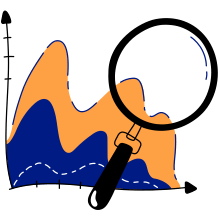
How to SEO your site
Learn how to optimize your website for search engines and improve your ranking.

How to start affiliate
Learn how to start affiliate marketing through easy steps and successful strategies.
