Last Updated on February 23, 2024
Registering a domain name is a crucial step in establishing your online presence. A domain name is your internet address, helping customers find your website easily. It is a unique identifier that aligns with your brand and assists in marketing your business or personal brand online. The process begins with choosing the right name that reflects your company’s identity, is easy to remember, and stands out.
Finding a domain registrar is the next important step after deciding on a name. Registrars are organizations accredited to sell domain names. They facilitate the registration process and ensure your chosen domain is unique and not already in use. Once registered, you can configure your domain settings by connecting it to your website and setting up professional email addresses. Registering your domain is the gateway to launching and managing a successful website that can be leveraged to reach a global audience.
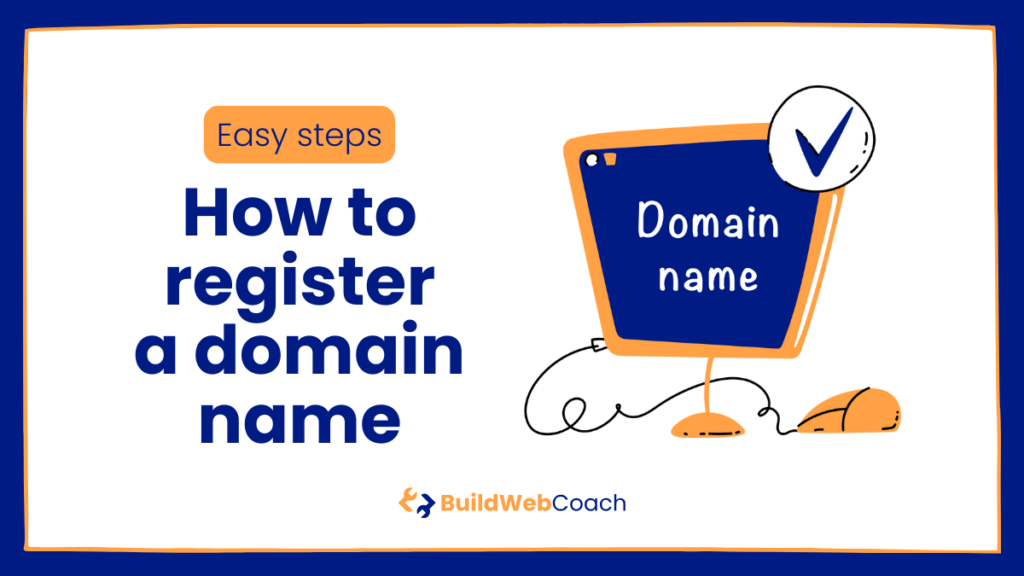
Register a Domain Name:
Key Takeaways
- Choosing a memorable domain name that reflects your brand is essential.
- Registration requires a reliable domain registrar to ensure your domain’s uniqueness and proper setup.
- Once registered, your domain becomes the cornerstone of your online presence and website launch.
- Register a Domain Name: Key Takeaways
- Understanding Domains
- Choosing the Right Domain Name
- Finding a Domain Registrar
- The Registration Process
- Configuring Your Domain
- Launching Your Website
- Managing Your Domain
- Leveraging Your Domain
- Understanding Domain Legalities
- Global Domain Considerations
- Frequently Asked Questions
- How can I find a cost-effective registrar for purchasing a domain name?
- What steps are involved in registering a domain name for my organization online?
- Is obtaining domain name registration at no cost possible, and what are the limitations?
- What should I do if the domain name I want to register is a trademark owned by another company?
- How can I ensure I own my domain name for the longest possible time frame?
- Which platform is recommended for reliable and user-friendly domain name registration?
Understanding Domains
Understanding domains is crucial when establishing an online presence. Domains function as your digital address, which people use to find you online.
What Is a Domain Name?
A domain name is your website’s unique identifier on the World Wide Web. It’s the address you type into a web browser to visit a site. If your website were a house, the domain name would be its street address.
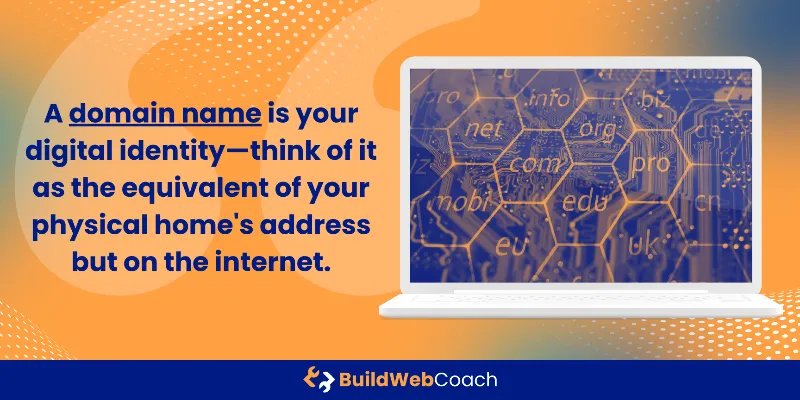
Types of Domain Extensions
Domain extensions, also known as Top-Level Domains (TLDs), follow the domain name and provide context about the website. The most common TLDs include:
- .com – Typically used for commercial purposes.
- .org – Often associated with non-profit organizations.
- .net – Originally intended for internet service providers but now for general purpose.
- .biz – Mainly used by businesses as an alternative to .com.
Each TLD categorizes domains by function or geographic location. There are also country-specific TLDs, like .uk or .jp.
The Role of ICANN
The Internet Corporation for Assigned Names and Numbers (ICANN) oversees the global domain name system, ensuring each domain name is unique and the network runs smoothly. ICANN delegates the responsibility of assigning domain extensions to specific registry organizations, maintaining the order and standardization of internet addressing.
Choosing the Right Domain Name
In the digital landscape, your domain name is your brand’s identity and can significantly impact your business’s online presence. When selecting a domain, it’s vital to consider branding alignment and business relevance.
Branding and Domain Names
Your domain name should resonate with your brand. It’s not just a URL; it’s a component of your branding strategy that should be easy to recognize and remember. Make it brandable by ensuring it is unique and stands out in the collective consciousness of your target audience. A successful domain name can aid in brand recall and positively affect your SEO efforts by incorporating keywords that reflect your brand’s content and ethos.
Domain Name for Business
Simplicity is key when choosing a domain name for your business. Opt for a short name devoid of numbers or hyphens and easy to spell to avoid confusion. Integrating relevant keywords can boost your site’s visibility on Google. Additionally, selecting the right Top-Level Domain (TLD), like .com or .net, can influence customer trust and credibility, so choose a TLD that aligns with your business sector.
Finding a Domain Registrar
When creating a website, selecting the right domain registrar is a critical first step that sets the stage for your online presence.
What Is a Domain Registrar?
A domain registrar is a company accredited by the Internet Corporation for Assigned Names and Numbers (ICANN) or a national country code top-level domain (ccTLD) authority tasked with managing the reservation of Internet domain names. They ensure the uniqueness of your domain and that it’s properly registered and connected to the internet.
Evaluating Domain Registrars
When evaluating domain registrars, consider cost, variety of available domain extensions, and additional services offered. Hostinger, for example, stands out as an ICANN-accredited registrar that provides a broad range of over 100 domain extensions and equips you with a straightforward domain search tool. It’s essential to look for registrars offering 24/7 live technical support, ensuring help is always available.
Hostinger also emphasizes the significance of instant setup for swift and hassle-free domain management, alongside complete DNS management for comprehensive control over your domain records. Encapsulating a blend of reliability and convenience enables you to transcend a mere domain name registration by contributing to your ability to build a distinct online brand. With services like the inclusion of free WHOIS privacy protection with eligible domain registrations, you are not only setting up a domain but also safeguarding your personal information.
When you transfer an already purchased domain to Hostinger, you opt for a service trusted by millions and promises a streamlined experience. Google Domains, Dreamhost, and Bluehost are other popular registrars renowned for their services. Still, in the context of making an informed choice, Hostinger’s commitment to affordability and availability could make it an attractive candidate as your domain registrar partner.
The Registration Process
Registering a domain name is a fundamental step in establishing an online presence. You’ll create an account, search for the availability of your chosen domain, and complete the purchase by providing the necessary payment information.
Creating an Account
To begin, choose a domain registrar like Hostinger for its reliable services. Navigate to their website and sign up for an account. During the sign-up process, you’ll be required to provide personal information. Ensuring this information is accurate is crucial, as it will be used to populate the WHOIS database. This publicly available directory houses the records of all domain ownership.
Searching for Domain Availability
Next, use Hostinger’s search tool to check if your desired domain name is available. This step is critical because your domain name must be unique. Input your preferred name, and Hostinger will instantly display its availability. The system often suggests variations or alternative extensions if your chosen name is taken.
Completing the Purchase
Once you find an available domain, you’ll proceed to purchase it. Add the domain to your cart and continue to the checkout, where you’ll be prompted to provide payment information. Hostingers, like most registrars, offer various payment methods, including credit cards and PayPal. After completing the transaction, the domain is yours, and your registration details are added to the WHOIS database, except in cases where you opt for privacy protection to hide your personal information from the public record.
Configuring Your Domain
After registering your domain, setting it up correctly is crucial for your website’s functionality and security. Here’s how you can configure the different aspects of your domain.
Setting Up DNS
Your Domain Name System (DNS) is the internet’s phonebook, translating domain names to IP addresses. To set up DNS, you must configure DNS records like A, MX, and CNAME. For example, with Hostinger, you can manage these records from your hosting control panel. Your A record links your domain to your website’s IP address, while MX records are essential for routing your emails correctly.
Connecting to Web Hosting
To make your website accessible online, your domain must connect with web hosting. Add the name servers provided by your web host, like those of Hostinger, to your domain’s settings. These name servers direct traffic to the server where your site is hosted. Generally, this change requires updating your domain’s nameserver records with your registrar.
- Name Server 1: ns1.hostingprovider.com
- Name Server 2: ns2.hostingprovider.com
Email Setup
Create a professional email address that matches your domain to enhance credibility—Configure email settings with a hosting provider like Hostinger by updating your MX records. Ensure to set up DNSSEC for added email and domain security, as it defends against DNS tampering.
By accurately configuring your DNS, connecting your domain to web hosting, and setting up your email, you’ll establish a solid foundation for your online presence.
Launching Your Website
Before you establish your online presence, selecting the right tools and strategies for your website is essential. This includes choosing an appropriate website builder and optimizing your site for search engines.
Choosing a Website Builder
When creating your digital presence, the first step is to select a website builder that suits your needs. Platforms like Wix offer user-friendly drag-and-drop interfaces, while Squarespace is known for its sleek design templates. Consider the following when making your choice:
- Ease of Use: Look for a builder with intuitive design tools.
- Design Options: Ensure that there are a variety of themes that align with your brand’s aesthetic.
- Customization: Check that you can modify designs to your specifications.
- Functionality: Verify whether the builder supports your needed features, such as e-commerce or social media integration.
Optimizing for Search Engines
SEO (Search Engine Optimization) ensures your website appears prominently on search engines like Google. Here are key SEO aspects to focus on:
- Keywords: Research and include relevant keywords throughout your website’s content to increase visibility.
- Content Quality: Regularly publish high-quality, original content that provides value to your visitors.
- Performance: Ensure your website loads quickly and performs well across all devices.
- Metadata: Write descriptive titles and meta descriptions for each page to improve their search engine rankings.
By strategically adopting the right website builder and emphasizing SEO, your site is better positioned to succeed in the competitive digital marketing landscape.
Managing Your Domain
Effective domain management is crucial for maintaining your online presence. This includes using domain management tools, keeping your contact information up to date, ensuring timely domain renewal, and strengthening domain security.
Accessing Domain Management Tools
Log in to your domain provider’s dashboard to access domain management tools. Here, you can manage all aspects of your domain, from registration details to configurational settings.
Updating Contact Information
It’s critical to keep your contact information current. Navigate to the account settings section of your domain provider’s portal and update your contact details as necessary. Accurate information is vital for domain recovery and notifications.
Renewing Your Domain
Renewal your domain before it expires to ensure your website’s uninterrupted availability. Set up auto-renewal for peace of mind, or renew manually if you prefer more control over the renewal process.
Domain Security
Enhance your domain’s security to protect against unauthorized access and cyber threats. Employ measures such as two-factor authentication, domain locking, and privacy protection services from your provider. Secure domains are a foundation for trust and reliability.
Leveraging Your Domain
Registering a domain gives you a valuable digital asset that can enhance your brand’s visibility and credibility online. Your domain name is a crucial element of your digital marketing and SEO strategy, playing a pivotal role in how customers find and interact with your online content.
Integrating Social Media
To effectively leverage your domain through social media, you should ensure your domain name is linked to all your social media profiles. This integration reinforces brand consistency across platforms and drives social traffic back to your primary digital presence—the website. For instance:
- Twitter: In the bio section, include your domain and a call to action like “Engage with our latest content.”
- Facebook: List your domain in the website field in your page’s About section.
- Instagram: Mention your domain in your bio, and use the ‘link in bio’ tools to point followers to your website.
Linking your domain on social media platforms facilitates seamless transitions for your audience, from networking on social media to engaging with more in-depth content on your website, thus enriching your online authority.
Building Online Authority
Being perceived as an author in your niche goes beyond just showcasing expertise; it’s about strategically using your domain to publish valuable content and improve search visibility. Here’s how you can do it:
- Quality Content: Your domain should host original, insightful content that resonates with your audience. This will improve your SEO and attract organic traffic.
- Blog: Regular blog posts on your domain that align with your brand and provide value can position you as a thought leader in your field.
- Guest Posting: Invite influencers and experts to contribute to your domain, increasing your reach and enhancing credibility.
Your domain is the cornerstone of your digital identity. Use it to amplify your voice on the vast internet and cement your status as a trusted source in your industry.
Understanding Domain Legalities
When you register a domain name, you’re not just buying an address for your website but entering a legally binding agreement with specific responsibilities and rights. It’s essential to grasp how domain ownership operates and the rules that govern domain transfer policies.
Domain Ownership
Your domain name is akin to intellectual property; it is a unique identifier for your online presence. Legally, when you register a domain, you gain the rights to use it under the conditions set forth by your registrar, with these rights akin to ownership. However, domain names are not owned traditionally but are leased to you by the domain registrar for a specific period.
- Registrar: The entity authorized to register domain names on your behalf.
- Rights: What you can do with your domain, often set by the registrar’s terms of service.
Reviewing the terms in your registrar’s contract is crucial to understanding the extent of your control over the domain fully. These terms detail whether you can sell or alter the domain and outline any qualifying criteria for such changes, which often involve legal and commission considerations.
Domain Transfer Policies
When you wish to move your domain to another registrar or owner, you will be guided by the domain transfer policies laid out by your current registrar and overseen by regulatory bodies like ICANN. Transferring a domain usually involves several steps, which must comply with both legal frameworks and specific policy requirements of the involved registrars.
- Transfer: Moving domain registration from one registrar to another or changing the registered domain’s owner.
To initiate a transfer, you generally must provide a transfer authorization code from your current registrar. You must also ensure your domain is unlocked, as locked domains cannot be transferred. Different registrars have different transfer procedures and timelines, usually detailed in the registrar’s policy documentation. Commission fees might be associated with the transfer, depending on the registrar’s pricing structure.
Global Domain Considerations
When you’re looking to establish a presence across multiple countries, it’s crucial to understand how top-level domains (TLDs) impact accessibility and branding.
Domains and International Markets
You should select a domain that aligns with your target international market. For instance, while .com it is globally recognized, using a generic top-level domain (gTLD) .global can signify an international or borderless aspect of your business, as highlighted by the ease of registering a .global domain. Selecting the right TLD is a strategic decision. It’s not just your brand; your digital identity can hint at your business’s scope and scale.
Country-Specific TLDs
Consider the use of country-code TLDs (ccTLDs) when targeting specific regions, such as .ca Canada or .uk for the United Kingdom. CcTLDs can boost local relevance; users often perceive them as a sign of a local and accessible provider. However, be aware of the varying registration requirements, including a local presence or address. Always check with the registrar, which operates under policies established by the Internet Corporation for Assigned Names and Numbers (ICANN), before proceeding.
