Last Updated on July 29, 2024
Building an online audience is one of the biggest challenges for businesses or individuals, and the best way to reach them is through regular blogging. Businesses use blogs to create an audience for their products and services. The reverse may be true for many individual or niche bloggers who use these dynamic websites first to build an audience through valuable online content before developing ways to monetize their online traffic.
Whatever your reasons for starting a blog, the good news is that it’s relatively easy to get started, whether as a side hustle or a source of traffic for your business website.
In this step-by-step guide, you’ll discover everything you need to know about how to start a blog and grow it into a reliable income stream or as a source of traffic to your business. While we have written this guide with newcomers in mind, it’s also an excellent place to start for companies looking to attach a blog to their existing websites to gain lucrative Google and other search engine traffic.
How to Start a Blog in 11 Easy Steps (Summary)
Learn how to start a blog from scratch and turn it into a money-making venture with this comprehensive guide. Step-by-step instructions on setting up your first blog included.

Time:
ca. 4 hours
Tools Needed:
A computer, tablet or laptop.
Cost:
ca. 36 USD
Things Needed:
Especially your time and smile.
11 Steps to Making Your Perfect Blog:
Step 1: Finding Your Blog Niche | Look at step 1
Most successful blogs focus on a specific niche that caters to a target audience.
Step 2: Choosing a Blogging Platform | Look at step 2
Knowing which platform best supports your endeavor will help you work through your hosting choices more efficiently.
Step 3: Selecting a Hosting Provider | Look at step 3
In simple terms, hosting is where the files for your blog will be stored, which will be on a computer called a server that can be situated anywhere in the world.
Step 4: Deciding on a Blog Name | Look at step 4
Your blog’s domain name is the unique address that identifies your website online.
Step 5: Purchasing a Domain Name | Look at step 5
It’s the first step towards online fame and fortune and achieving your dreams, and it’s surprisingly easy.
Step 6: Installing and Setting Up Your Blog (Powered by WordPress) | Look at step 6
Once your hosting plan purchase has gone through, installing WordPress is next.
Step 7: Installing Essential Plugins | Look at step 7
There are thousands of plugins available for WordPress, each promising to enhance its functionality in one way or another.
Step 8: Creating Your First Blog Pages | Look at step 8
The bulk of your blog content will be in the form of posts, but your blog post needs a few essential pages before you publish your first blog post.
Step 9: Starting with a Content Plan | Look at step 9
Rather than sitting down at your computer every day searching for inspiration, create a content plan that lets you know in advance what you need to post and when.
Step 10: Writing Your First Blog Post | Look at step 10
When you have a content plan, it’s time to get blogging, starting with your very first post.
Step 11: Monetizing Your Blog | Look at step 11
There are many different reasons to start blogging, but the main driver for many new bloggers is to start a blog and make money.
Follow these steps, and you’ll soon have a blog to call your own and an audience of eager fans hanging on your every word.
- How to Start a Blog in 11 Easy Steps (Summary)
- What is a Blog, and How is it Different From a Regular Website?
- Benefits of Blogging?
- Finding Your Blog Niche
- Choosing a Blogging Platform
- Get Your Personal Blog Online – Selecting a Hosting Provider
- Your Exclusive Web Address – Deciding on a Blog Name
- Purchasing a Domain Name
- Install and Set Up Your Blog Using WordPress
- Install Essential Plugins
- Create Your First Blog Pages
- Create Content for Your Blog – Start with a Content Plan
- Write Your First Blog Post
- Can You Make Money Blogging? How to Monetize Your Blog
- Frequently Asked Questions
- Need more inspiration on creating websites?
What is a Blog, and How is it Different From a Regular Website?
Websites can be categorized into two main types: static and dynamic, each serving different purposes.
The purpose of a blog is to update readers with new information regularly, so it falls within the dynamic group of websites. Blogs are created from individual posts or articles, usually displayed chronologically based on the publication date. A static website is made up of pages that aren’t often updated.
Static websites are better suited for showcasing business products or project information. The usual configuration of pages includes Home, About Us, Services, and Contact pages, often incorporating other features like galleries, forms, or basic e-commerce functionality.
Blogs can serve as an online time capsule, with blog posts capturing the content creator’s ideas, thoughts, experiences and beliefs at the time. Subsequent blog posts reflect the evolution of the author’s perspectives. Unless deleted, a blog post remains online for as long as the website exists. On the other hand, information on static websites remains relatively unchanged unless manually updated, a process which destroys the original content.
The organization of a blog is different from static websites as well. For example, a blog will feature a sidebar with a menu that organizes content into different categories. The blog creator can also use tags or archives arranged by date to help visitors find the information they need in older posts. Static websites have a more straightforward arrangement, usually consisting of a fixed menu along the top of the page directing visitors to the relevant information.
The line between static websites and blogs can become blurred, as many websites incorporate features of both. A business website, for example, can have a blog attached, which keeps customers and prospects updated with the latest industry news. In contrast, blogs can include static pages, such as a Home page showcasing the most important blog posts, an About page where readers can learn more about the author, or a contact page where visitors can converse directly with the blog creator. Blogs can also incorporate specialized landing pages for sales or promotional material.
Ultimately, choosing between a blog or a static website will depend on the goals and the functionality you want to achieve with your content.
Benefits of Blogging?
There are tons of benefits to blogging when you do it correctly. Here are just a few we can think of off the tops of our heads.

Creativity and Self-Expression: Blogging is a fantastic platform for creatives because it allows you to effortlessly share your thoughts, ideas, and experiences with the rest of the online world. Explore your creativity and experiment with your writing to find and develop your unique voice.
Build an Online Presence: A well-managed blog helps establish a rock-solid online presence. When you consistently publish high-quality content, you can promote yourself as an authority in your industry or niche, increasing visibility, recognition, and opportunities for profitable collaborations and partnerships.
Develop Your Writing and Communication Skills: Practice makes perfect, and what better way to develop your writing skills than through a blog? The more you blog, the more your communication skills will grow, which can benefit many areas of your life, professionally and personally.
Connecting with Like-Minded Individuals: Geographical boundaries don’t apply to blogs, meaning you can more easily connect with like-minded individuals who share your interests and passions around the globe. Create active communication channels though comments on your blog, social media interactions, or networking with others in the blogging community. Blogging is a terrific way to build meaningful relationships, exchange ideas, and learn from others.
Personal Growth and Reflection: A blog can be a sounding board for personal reflection and growth. You can better understand yourself by cataloging your experiences, challenges, and lessons learned. Blogs are a source of therapy for many people as they use the platform to process their emotions while sharing their stories, trials, and tribulations with others.
Business Promotion: Blogging is an excellent channel for enhancing online customer engagement. Each article gives your visitors an extra avenue for exploring the various features of your product or service in more detail without the glitzy sales spiel. Blogging also helps your SEO (Search Engine Optimization) efforts because search engines love serving fresh content to their users. Each new article is another chance to get found.
Now that you understand how blogging can be good for you, it’s time to check out the steps you need to take to build your own.
Finding Your Blog Niche
Most successful blogs focus on a specific niche that caters to a target audience. Choosing a good niche will benefit your blogging career by helping you pick the perfect domain name, come up with blog post ideas, write your articles, map out your social media calendar to promote your blog, and find fellow bloggers to collaborate with.
You’ve undoubtedly come across tons of different niches in your web exploration. Photography, travel, cruising, model building, sculpting, home decor, food and cooking, and gaming are good examples of popular niches. Even online stores have blogs where, for example, they present their products.
Many new bloggers are tempted to go broad with a blog that covers a range of niches. However, this strategy often ends up with a blogger becoming a jack of all trades and master of none with very little traffic. Homing in on a specific niche with a new blog, rather than many, helps Google understand your site, which ultimately helps your content rank higher in the search engines.

Building a legion of loyal fans across various niches is much more challenging when your topic base is too broad. Online readers have shown that they prefer to visit blogs where they know the author is an authority on the topic, which is much harder to do when your content categories are scattered across a broad spectrum. If you want to start a successful blog from the beginning, use these tips to help you find a niche you can enthusiastically blog about for years to come.
Choose a Niche with Traffic Potential
There’s no point in writing about a topic nobody is interested in. Research your niche to discover how big of an audience there is for it. Google Trends is an excellent tool for checking on the audience potential of niche-specific keywords. Also, browse social media and content forums like Reddit to see how much discussion there is around topics related to your niche.
Brainstorm blog topics, keywords, and phrases you think people will use in the search engines to find your blog. Research these phrases using a free keyword tool like Google Keyword Planner or paid versions like Keywords Everywhere, SEMRush, or Ahrefs. Those last two can be expensive, but a month’s research can yield great keywords to keep you in article ideas for years.
Every keyword tool will provide your keywords’ search volume and trends and show how often people search for a specific topic. Bigger numbers are generally better, but you should remember that extremely high search volumes usually indicate tough competition.
Don’t forget to explore related keywords. Good keyword research tools will list associated phrases to help you broaden your search, but it’s also a fantastic way to discover additional topics and subtopics within a niche.
Long-tail keywords are a new blog’s best friend. These more specific keywords often have lower search volume but indicate a more targeted and engaged audience. Keywords with lower search volume are usually easier to rank as fewer blogs are going after them, making them great for building traffic during the earliest stages of your blog.
Study your competition. Your competition is any site in your niche that comes up in a search for a particular keyword. These are excellent for determining traffic potential because you can quickly check how many visitors the site receives each month with a free tool like Ubersuggest. You can check your competition for gaps or opportunities that will help you differentiate yourself by targeting keywords that your competitors haven’t yet discovered.
Do You Need to Be an Expert in Your Niche?
There’s no denying that if you are an expert in a niche, you will have much more to say about a topic. However, being an expert is not a requirement for success. What’s more important is that you are eager to learn, passionate, and can bring a unique perspective to the topic.
For example, plenty of home decor and renovation blogs are run by bloggers not trained in interior decoration, carpentry, or building. Likewise, tons of photography blogs are created by enthusiasts who are not professional photographers. Building topical authority for your blog is possible by collaborating with experts in the field, such as doing an interview that you feature on your blog.
Choosing a Blogging Platform
While the next step, choosing a hosting platform, is essential to the blogging process, knowing what platform will best support your endeavor will help you work through your hosting choices more efficiently. So, your first step into the blogging universe will be choosing a blogging platform that will serve as the foundation for your blog.
What is a Blogging Platform?
A blogging platform is the interface that helps you manage and publish your content online. Each blogging platform provides the necessary tools to create, customize, and organize your blog content in an intuitive and accessible interface.
Most blogging platforms will include most, if not all, of the following features:
Content Management System (CMS): The CMS is the backbone of every blog. This vital component provides a user-friendly interface for users to create, edit, and organize blog posts and control other aspects of their blog, such as categories, tags, and media files.
Customization and Design: The internet is filled with billions of blogs, and thousands more come online weekly. Making your blog unique is critical to standing out and creating something memorable your visitors will want to come back to. All good blogging platforms offer various ways to personalize your blog, including templates that control the look and feel of your blog. You should also be able to customize colors, fonts, borders, and other design elements.
Publishing and Scheduling: If you are like the rest of us, you won’t have time to sit down every day at the same time to craft the perfect blog post. One day, you may have the time and creative energy to punch several posts in a row but have nothing to say the next. A blogging platform accommodates your busy schedule by allowing you to work on blog posts in advance. You can set the system to publish your articles at any time you set. This way, you can ensure your readers get timely updates like clockwork so they know when it’s time to come back to your blog.
User Management: As your blogging business grows, you will need features allowing you to bring on other team members to help you manage it securely. User management tools will enable you to set permissions so you can bring on extra writing talent or website administrators without compromising the security of your website.
SEO and Analytics: SEO is the magic sauce that ensures your blog posts show up in the search engines so they get read. Many CMSs include SEO features that help you track your site’s performance in the search engines, but most are rudimentary at best. Ensure your blogging platform has a method for you to easily add more advanced features, such as the WordPress Plugin system, for example.
Social Sharing and Engagement: Ensuring your visitors can easily share your information with friends and colleagues on social media is a time-tested way to maximize your reach and increase your engagement. Fortunately, all blogging platforms have these features readily available or a convenient method for adding and customizing your own social media sharing options.
Selecting the Best Blogging Platform to Achieve Your Goals
A blogging platform serves as the foundation for your blog, providing the tools and features necessary to create and manage your content. Two popular options are self-hosted platforms like WordPress and hosted platforms like Wix and other website builders. Remember your online goals when choosing a blogging platform to ensure you get all the features you need to grow your blog into a long-term business.
Self-Hosted Platforms: Self-hosted platforms, which include WordPress, include extensive customization options that give you ultimate control over how your blog looks and behaves. WordPress, with 48% domination of the web, is by far the most popular, but many others, such as Joomla, Drupal, and Ghost, fall under the self-hosted CMS banner and are worth a look. While the interfaces are relatively user-friendly once installed, self-hosted options have a steeper learning curve than other blogging options. Still, the tradeoff in power and flexibility is worth it, in our opinion.
With WordPress, you have complete control over your blog’s design, functionality, and hosting resources. You can choose from thousands of free and premium themes to customize the appearance of your blog and install plugins to add additional features and functionality. All self-hosted platforms like WordPress are best suited to those who want extensive website control and aren’t afraid to tinker under the hood.
Hosted Platforms: Hosted platforms, such as website builders like Wix and Squarespace, offer a more streamlined entry into blogging. You can access built-in tools, pre-designed templates, and SEO features without needing advanced technical knowledge or separate hosting. While more user-friendly, the tradeoff is that you are stuck with a hosting provider without an easy way to transfer your blog should you outgrow the platform or want to learn more about the nuts and bolts of blogging.
In short, hosted platforms are ideal for beginners or those who want to avoid the technical complexities of self-hosted platforms. They offer quick setup, convenience, and a user-friendly interface, making them perfect for beginners or those who don’t want to muck about with the technicalities of blog ownership.
Get Your Personal Blog Online – Selecting a Hosting Provider
Now that you know which platform suits your blogging style the best, it’s time to select a hosting provider. In simple terms, hosting is where the files for your blog will be stored, which will be on a computer called a server that can be situated anywhere in the world. When people visit your blog, this server will ‘serve’ the files to the visitor’s browser. There’s much to consider when choosing a hosting provider, but your decision should never be based on price alone.
The good news is that quality hosting is not expensive. You can score some pretty good deals for just a few dollars a month to get your blog off to a good start. You will want a hosting provider with a decent upgrade path because you will need access to more powerful servers to keep up with the demand when your blog grows. We highly recommend avoiding free web hosting as this comes with so many drawbacks it will suck all of the fun out of creating your first blog.
Our favorite hosting provider is Hostinger because it has various plans that offer plenty of value, but you can use these tips if you want to consider all your options.
What Does Your Blog Need? Factors such as expected traffic, volume, storage space for media files, and specific technical requirements will all play a part in selecting a hosting provider. Starting blogs will have minimal traffic, but it won’t always be like that. Eventually, your blog will attract hordes of visitors, so you need a hosting provider that can keep up.
Reliability and Uptime Guarantee: Look for a hosting provider with a reliable service with a high uptime guarantee. Uptime refers to the percentage of time your blog will be accessible to visitors. A reputable hosting provider should have an uptime guarantee of at least 99.9%, ensuring your blog remains online and accessible to users.
Speed and Performance: Website speed is crucial for optimizing user experience and search engines. Speed is one area where hosting providers can differ the most, so look for one that guarantees fast response times and uses technology like SSD storage and caching mechanisms to improve page loading speeds. Providers with data centers in more locations around the globe can minimize latency as they will have servers close to your visitors. The less distance your data travels, the better the experience will be while browsing your blog.
Scalability and Resources: Consider the scalability options provided by the hosting provider. This is the upgrade path we discussed earlier, which gives you options to increase your storage, bandwidth, and processing power as your blog grows in content and traffic.
Customer Support: Good hosting providers will give you little reason to contact support, but when you need them, reliable customer support provides peace of mind that your issues will be sorted pronto, especially when you encounter technical problems or have questions about your hosting service.
Security Measures: You can get into legal hot water if you don’t keep your visitors’ private information safe. You will need a host with robust security measures such as malware scanning, SSL certificates, firewalls, and regular backups (preferably offsite). Additionally, check if the hosting provider offers automatic software updates to ensure your blog’s platform and plugins are up-to-date and secure.
Pricing and Value: Compare the pricing plans of different hosting providers and consider the value they offer. Look for providers that balance affordability and the features/resources provided (we believe Hostinger is one of the best in the business). Be cautious of extremely cheap or free hosting plans, which may have limitations or subpar performance.
Reputation and Reviews: It won’t take much of your time to research the reputation and reviews of hosting providers before deciding. Check for a positive track record, great customer feedback, and a solid reputation in the industry. Industry awards are also a good indication of a dependable provider.
Additional Features and Tools: It’s always nice to have extra tools and features to make your blogging life easier. These may include features like one-click installation of blogging platforms, website builders, email hosting, or integration with popular content management systems.
Remember to regularly evaluate your hosting provider’s performance and be prepared to switch if necessary to ensure the best experience for your blog and its visitors.
Your Exclusive Web Address – Deciding on a Blog Name
Creating a profitable blog that stands out means you must be unique or as different as possible on an internet filled with billions of websites. You may think that your task to create a distinctive domain name is impossible, but there are infinite possibilities. Also, it’s the first impression your visitors will have of you and plays a critical role in shaping your online reputation, so it’s a process that deserves some time. We’ll give you some pointers to help you along.
What is a Domain Name?
Your blog’s domain name is the unique address that identifies your website online. It’s the digital equivalent of a physical address that allows users to access your blog. Every domain name has two main components:
- Top-Level Domain (TLD): The top-level domain is the extension at the end of a domain name, such as .com, .org, or .net. It indicates the purpose or category of the website. Common TLDs include country-specific extensions like .us or .uk and generic extensions like .com, .org, and .net.
- Second-Level Domain (SLD): The second-level domain is the primary part of the domain name that comes before the TLD. It is the unique identifier for your website and is often chosen to reflect your brand, business, or website’s purpose.
Different Types of Domain Extensions
Domain extensions, also known as TLDs, are available in various types and serve different purposes. Here are some commonly used domain extensions:
.com: Short for “commercial,” .com is the most popular and widely recognized domain extension. It can be used on websites such as business, organizations, and personal blogs.
.org: Originally intended for non-profit organizations, .org is now used by many entities but is most popular for non-profits, community groups, and open-source projects.
.net: Originally intended for network-related websites, .net is now used by various businesses and organizations but is most often associated with technology and internet-related services.
.gov: You would only get a .gov if you are a government agency.
Country Code Top-Level Domains (ccTLDs): These are two-letter domain extensions specific to a particular country or territory. Examples include .au for Australia, .uk for the United Kingdom, and .ca for Canada. As the birthplace of the internet, a domain without a country extension is mainly associated with websites in the US. Still, there is a .us TLD for US citizens, residents, and organizations. ccTLDs are commonly used by businesses and individuals targeting a specific geographic audience.
New Generic Top-Level Domains (gTLDs): In recent years, new gTLDs have been introduced, offering more options for domain names. These include extensions like .health .club, .repair, and even .blog. These gTLDs allow businesses and individuals to create more specific and memorable domain names.
As we said, the possibilities are endless, and the incredible variety of TLDs makes your job easier.
Key Factors to Keep In Mind
Relevance: Is your domain name relevant to your brand or niche? A web address should reflect the essence of your blog and give readers an idea of what to expect when landing on your site. Use relevant keywords (see more about keywords below) and terms that resonate with your target audience.
Concise and Memorable (Short and Sweet): A simple and memorable domain name is essential for attracting and retaining visitors. Aim for a name that is easy to spell, pronounce, and remember. A maximum of two or three words is ideal. Avoid complex or lengthy words, hyphens, or numbers that confuse or frustrate users. A concise and catchy domain name increases the chances of users recalling and revisiting your website. There are successful blogs with long names, but these are the exception rather than the rule.
Avoid Trademark Infringement: You may think you have the perfect domain name, but do thorough research and consult legal professionals to ensure you are not treading on any trademark toes that could get you into legal trouble. These sorts of legal issues can strike when you least expect it. You don’t want to spend years working on your blog only to get a takedown notice because your domain name is too similar to a global enterprise with deep pockets.
Keywords in Domain Names: While keyword-rich domain names could give your blog an SEO boost in the past, they are no longer as relevant other than as a means to make a website name more memorable.
Keeping these ideas in mind when picking your web domain will help you create a catchy title that fits your brand, draws people in, and helps you reach your online goals. Consider brainstorming and evaluating different options before making a final decision.
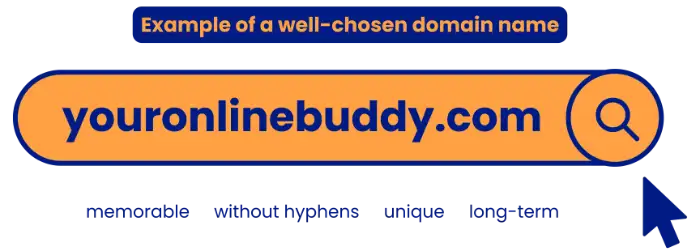
Purchasing a Domain Name
Now, we come to one of the most exciting steps for creating your blog: purchasing the domain name! It’s the first step towards online fame and fortune and achieving your dreams, and it’s surprisingly easy.
Choose a Domain Registrar: You don’t have to purchase your domain name from your hosting provider. Keeping hosting and domain registration separate can be more convenient in certain situations, such as taking advantage of sales and saving a few dollars. Hosting providers often offer a free domain name if you host with them, but check the renewal fees. However, registering and setting up a domain is similar for all providers.
Search for Domain Availability: All registrars will provide a domain search tool to check if your desired domain name is available. Enter the domain name you want and select the appropriate top-level domain (TLD), such as .com, .net, or .org.
Select the Domain: If your desired domain name is available, add it to your cart to begin registration. If your name is taken, you will likely receive a long list of alternatives, or you can consider a different TLD, provided you aren’t going to run into any trademark issues.
Choose the Registration Period: Select the desired registration period for your domain name. Domain registrations can be for one to ten years. You can take advantage of significant discounts for longer terms, so it’s worth considering.
Enter Your Contact Information: Add your contact details, including your name, address, email address, and phone number. Ensure the information is accurate and current, as it will be associated with the domain registration.
Review and Customize Domain Settings: Review and customize the domain settings according to your preferences. This may include domain privacy protection, DNS management, SSL, or email forwarding. Remember that many of these services will cost extra on top of your domain registration.
Complete the Transaction: Proceed to the checkout page and complete the purchase by providing payment information. Most registrars accept standard payment methods, including credit cards, PayPal, or other online payment systems.
Verify Ownership: After completing the purchase, you may need to verify your domain ownership. This typically involves confirming an email sent to the email address provided during registration.
Set Up DNS and Nameservers: Once you have purchased the domain, you must set up DNS (Domain Name System) and nameservers. This step ensures your domain is correctly connected to your website or hosting provider. Follow the instructions provided by your provider, which you will have received in an email after registration.
Manage Your Domain: After purchasing the domain, you will have access to a domain management panel where you can update contact information, renew the domain registration, and manage other settings related to your domain.
Install and Set Up Your Blog Using WordPress
While many blog hosting providers, including Hostinger, offer a one-click installation process that makes it super-easy to set up, but where’s the fun in that? The process for setting up WordPress will be similar among web hosts, but here’s how to do it on our favorite provider, Hostinger.
Once your hosting plan purchase has gone through, installing WordPress is next. Hostinger makes it easy with their convenient Auto Installer.
1. Sign into your Hostinger account and navigate to Website –> Auto Installer
2. Click on the WordPress option.
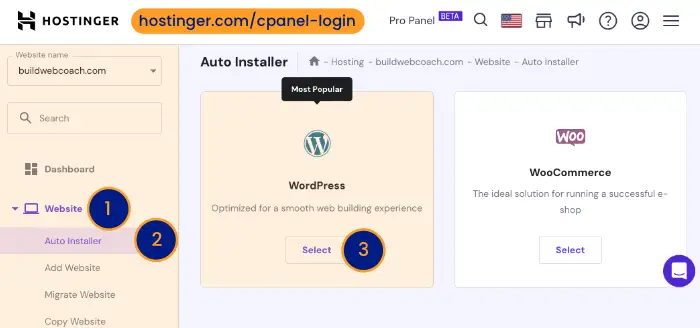
3. You should see a pop-up form open in a new window. Make sure all the details are correct, and type in information where requested:
- Verify your domain is correct.
- Type in an administrator username, password, and email address. Write these down or record them somewhere, as you will need them to access your WordPress dashboard.
- Enter your website title or your blog’s name. This is easily changed later by using the Site Identity settings within WordPress.
- Select your language
- Check the Always update to the latest available version to ensure you always have access to the latest security patches and features.
4. Click Install and watch the magic happen. Installation should take just a few seconds, but once complete, you will be free to login in and access your WordPress admin panel, which can be a lot to take in for new bloggers.
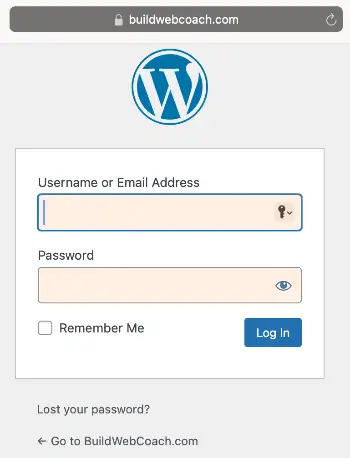
Design Your Blog with WordPress Themes
One of WordPress’s greatest features is that it allows you to change the look and feel of your website without messing about with code, complex CSS files, or design experience. In short, you can create an entire blog that looks exactly how you want at the click of a few buttons.
What is a WordPress Blog Theme?
A WordPress theme is a collection of files responsible for determining your blog’s overall layout, design, and functionality. Themes serve as your website’s visual and structural foundation, giving you customization options while helping you maintain a cohesive and intuitive user experience.
You can think of a theme as the ‘skin’ of your blog, which includes elements like the header, footer, sidebar, fonts, colors, and page templates.
WordPress includes free and premium themes categorized according to layout, features, and subject. Select a theme that aligns with your brand, or choose one that appeals to your taste or the specific needs of your website. It’s fast and easy to install and activate a theme, so you can quickly transform the appearance of your website to suit your audience.
Themes are a powerful feature, so keep the following in mind when choosing one and avoid the ‘shiny new object syndrome:’
- Log in to your WordPress dashboard
- Click on Appearance menu item in the sidebar
- Click Themes in the pop-out menu
- Click the Add New button
WordPress comes with tons of free themes out of the box, and you can select one of these if you wish. However, we recommend using premium themes that are more robust, better supported, and regularly updated than free versions. Paid themes also come with extra customer support, critical for new bloggers trying to get their heads in the game.
Use the filters to browse through the themes. Click on a theme’s thumbnail to get an instant preview of how it will change the look of your blog. When you are happy with the design, click the ‘Install’ button. When the installation is complete, you must still click the “Activate” button to apply it to your blog.
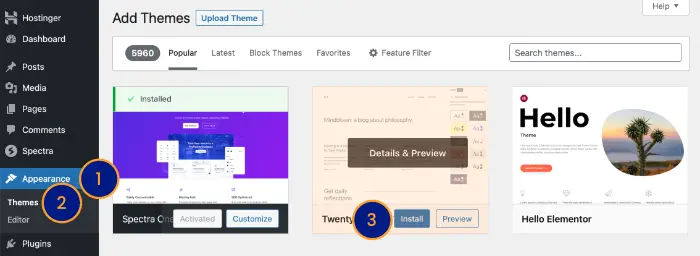
There are more ways to access premium themes than through WordPress. You can also check out companies dedicated to producing fantastic themes in a dizzying array of designs through sites like:
How to Choose a WordPress Theme
With so many choices, choosing a WordPress theme can be fun and exciting, but it’s not always easy. Use these guidelines to help you make the best choice:
Design and Appearance: The theme’s design should match the overall look and feel you envision for your website. Consider the layout, color scheme, typography, and visual elements.
Responsiveness: It’s a mobile-centric world, making it critical you choose a responsive theme that adapts seamlessly to different screen sizes and devices. Google and your readers will thank you for it.
Customization Options: While it’s great that you can change your entire site’s design aesthetic at the click of a button, leaving a theme as is will mean your website looks the same as possibly thousands of other blogs using that theme. Choose a theme that offers lots of flexibility regarding colors, fonts, layouts, page templates, and other visual elements. This way, you can personalize it to suit your audience.
Plugin Compatibility: Plugins enhance the functionality of your blog in myriad ways, but a poorly designed theme can cause conflicts with the code. Ensure your theme is compatible with your choice of plugins and regularly updated to maintain compatibility.
Speed and Performance: Whenever you add anything to WordPress, you add more code. More code means more for the server to process, potentially slowing down your site. Ensure your theme is optimized for speed and performance. Avoid overly bloated themes or those with excessive scripts. Reading reviews is a great way to learn more about how various themes perform.
Updates and Customer Support: This is where paid themes are worth the few dollars you will spend each year. Free themes are rarely updated, and customer support is non-existent. You get what you pay for, so make sure you are paying a team of professionals who are ready and willing to help you when you run into problems.
Documentation: Good themes come with extensive documentation so you can explore how everything works and figure stuff out on your own.
SEO Optimization: A well-coded and SEO-friendly theme can positively impact your website’s search engine rankings.
Price and Licensing: Consider your budget and the licensing terms of the theme. Free themes are tempting, but premium themes often offer more features, support, and customization options. Ensure you understand the licensing terms, usage restrictions, and any additional costs associated with the theme.
Install Essential Plugins
There are thousands of plugins available for WordPress, each promising to enhance its functionality in one way or another, and each with the potential to slow your website to a crawl. This is why we strongly recommend you only install essential plugins, which also makes your site much easier to manage.
Here are the barebones essential plugins we recommend you install for your first blog:
SEOPress: Optimize your blog for search engines with SEOPress, which provides tools for on-page SEO, generating XML sitemaps, and analyzing content readability.
Akismet: Protect your blog from spam comments by filtering them out automatically with the Akismet plugin. As your blog gains popularity, this handy little plugin will save you hours of labor with manual deletion.
UpdraftPlus: Regular backups are critical but always fall through the cracks of your To-Do list. The Updraft plugin allows you to create backups of your blog’s files and database automatically at a schedule. The free version is powerful enough for most and will save your backups offsite in your Google Drive.
WPForms: WPForms is a user-friendly plugin that enables you to create contact forms, surveys, and other forms for your blog. It’s a fantastic way to engage directly with your audience that’s less public than the comments section.
MonsterInsights: Track your Google Analytics directly in WordPress with a more intuitive interface than the one Google provides. You’ll get detailed insights into your website’s traffic, user behavior, and other essential metrics that will help you make data-driven decisions about how to improve your blog’s performance.
Social Sharing Buttons: Adding social sharing buttons to your blog allows readers to share your content on social media platforms easily. There are various plugins available that offer customizable social sharing buttons.
Wordfence Security: Wordfence is a comprehensive security plugin that protects your blog from malware, brute force attacks, and other security threats. It includes features like firewall protection, malware scanning, and login security.
WP Super Cache: This plugin helps improve your blog’s loading speed by generating static HTML files and serving them to visitors, creating less work for your host’s server.
Create Your First Blog Pages
The bulk of your blog content will be in the form of posts, but your blog post needs a few essential pages before you publish your first blog post. WordPress pages differ from blog posts as they contain information that doesn’t change frequently and are usually linked to via the navigation menu. These are the static pages we discussed above and will include:
- Homepage: The homepage showcases various elements, including your logo, navigation menu, featured content, and a list of your latest blogs. Use the homepage to let visitors know what they can expect by browsing your blog.
- The About Page is an important page that tells readers about the blog, the author, and the blog’s reason for existing. In short, it’s a brief introduction to the blog that helps establish a stronger connection with your audience.
- The contact Page contains all the information about how visitors can contact the website or business owner. You can include an email address, street address (if you are a business), phone number, links to social media profiles, and a contact form.
- Privacy and Data Protection: The privacy page, otherwise known as the privacy policy page, outlines how the blog collects, uses, stores, and protects the visitor’s personal information. It’s a transparency measure that informs visitors about your data practices and their rights regarding any data your site collects on them. The Privacy page is an essential component of every website and will typically include the following information:
- Data collection
- Purpose of data collection
- Data usage and sharing
- Data security
- User rights
- Third-party links and services
Other pages you may need will depend on what type of website the blog is attached to. For example, an eCommerce store will need product pages. Service businesses will need pages dedicated to describing their services to potential customers.
After logging in to the dashboard, you create pages by navigating to ‘Pages’ via the sidebar menu and clicking ‘Add New.’ Enter a title for your page, and start adding content via the text editor below the title field.
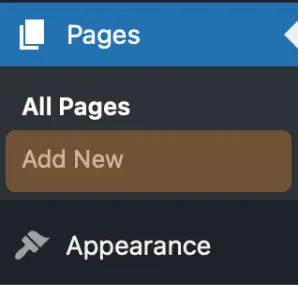
Depending on the theme you are using, you may be able to customize the page through different page templates, choosing a sidebar layout, and configuring other design elements.
Create Content for Your Blog – Start with a Content Plan
Rather than sitting down at your computer every day searching for inspiration, create a content plan that lets you know in advance what you need to post and when. Use this step-by-step guide to make your first content plan.
Define your blog’s goals: Determine the purpose of your blog and what you aim to achieve through your content. What’s your goal? Do you want to teach, entertain, spark a reaction, or pitch a product or service? Identifying your endgame will directly influence how you craft and roll out your content.
Identify your target audience: Understand who your target audience is, their demographics, interests, and pain points. Understanding your audience – their needs, interests, and challenges – helps shape content that resonates.
Conduct keyword research: Research relevant keywords and topics related to your blog’s niche. Using tools such as Ahrefs, Google’s Keyword Planner, Google Search Console, WriterZen, or SEMrush, you can find trending topics and keywords your audience craves.
Brainstorm content ideas: Generate a list of potential content ideas based on your keyword research, audience interests, and your personal expertise.
Organize your content calendar: Create a calendar or spreadsheet to plan and schedule your blog posts. Assign specific dates or timeframes for each piece of content, ensuring a consistent publishing schedule.
Establish content themes or categories: Group your ideas into themes or categories that align with your blog’s niche. Categorizing your content into fitting themes doesn’t just neaten up your work; it also makes it a breeze for readers to spot the topics they’re keen on.
Create an editorial workflow: Establish a workflow for content creation, editing, and publishing. Assign responsibilities to team members or yourself set deadlines, and establish a review process to maintain quality and consistency.
Incorporate SEO best practices: Optimize your content for search engines by incorporating relevant keywords, meta tags, and descriptive headings. SEO is all about helping search engines understand your content to rank it more accurately.
Analyze and refine: Once you have a few blog posts under your belt, you will need to regularly review your content plan and analyze the performance of your published posts. Leverage tools like Google Analytics that let you monitor who’s visiting your site, engaging with your content, and even converting into customers. You can use this data to adjust your upcoming content plans for enhanced results.
Write Your First Blog Post
When you have a content plan, it’s time to get blogging, starting with your very first post. You create and access all your blog posts through the ‘Posts’ menu item in the sidebar. Click on it and then click on ‘Add New Post.’
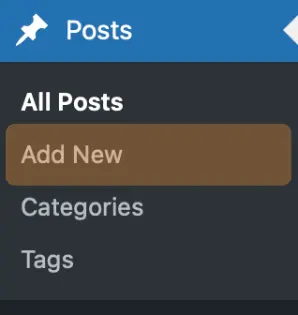
Much like a WordPress page, you start your blog post by adding a title and then using the editor below it to create your content.
Installing SEOPress will ensure you always follow SEO best practices. This nifty plugin will highlight what you need to do to ensure your post gets found in the search results, such as whether you have included the keyphrase an appropriate number of times or too many and whether your meta description is the correct length. It will even provide a readability score to ensure your audience can understand your prose.
Can You Make Money Blogging? How to Monetize Your Blog
There are many different reasons to start blogging, but the main driver for many new bloggers is to start a blog and make money. Fortunately, there are almost as many ways to make money blogging as there are ways to make a blog.
Advertising: One common way to monetize a blog is through advertising. You can display ads on your blog using platforms like Google AdSense or by partnering with ad networks. Ads might pop up on your blog as banners, simple text blurbs, or even blend seamlessly into the content in a native style. As your blog’s popularity skyrockets, drawing in heaps of visitors, you might find advertisers lining up to shell out cash for a piece of your blog’s real estate.
Affiliate Marketing: Affiliate marketing involves promoting products or services on your blog that earn a commission for each sale or referral made through your unique affiliate link. You can join affiliate programs offered by companies in your niche and write product reviews, tutorials, or recommendations with affiliate links. Popular affiliate networks include Amazon Associates, ShareASale, and Commission Junction.
Sponsored Content: Brands may be interested in collaborating with you to create sponsored content. This might involve crafting brand-sponsored articles, giving an honest take on their products, or spreading the word through social media channels. If you’re teaming up with companies, be open about any paid content to keep things clear for your followers. It’s not just polite; it’s the law in many countries.
Digital Products: Creating and selling digital products can be a lucrative way to monetize your blog. You might think about creating digital resources, like e-books, online courses, and even downloadable templates your audience needs. Research what your audience desires most, then create the products that solve their problems. Hint: remember, you can hire other professionals to create items you can sell if you don’t have the skills.
Membership or Subscription Model: If you offer premium or exclusive content, you can consider implementing a membership or subscription model. Create a blog for regular readers, but give your paying customers the keys to exclusive stuff like unique articles, advanced SAAS tools or even an insider’s community.
Sponsored Events or Speaking Engagements: As your blog grows in popularity, you may have opportunities to participate in sponsored events or speaking engagements. As your influence grows, don’t be surprised if firms tap you to relay your experience and knowledge at key events or webinars – it’s a very cool way to earn a lucrative income from your blog.
Donations or Crowdfunding: If your audience finds value in your content, they may be willing to support you through donations or crowdfunding platforms like Patreon or Ko-fi. This is a great way to pay for the coffee that keeps you writing late into the night.
When it comes to making money from your blog, striking a balance is critical; find that sweet spot where you’re earning cash without compromising the connection and engagement with your readers or your ethics.
Frequently Asked Questions
Need more inspiration on creating websites?
Unlock the power of web building mastery with our top-notch guides.

How to make a website
Learn how to make a website from scratch as a beginner using a website builder.

How to start a blog
Learn how to start a blog and turn it into a money-making venture with our comprehensive guide.

How to start an online store (e-commerce)
Learn how to start an online store through easy steps and successful strategies.

How to make an online portfolio
Learn how to make an online portfolio with the best templates and showcase your creative work.
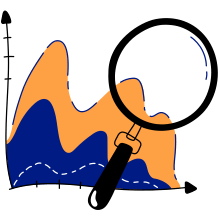
How to SEO your site
Learn how to optimize your website for search engines and improve your ranking.

How to start affiliate
Learn how to start affiliate marketing through easy steps and successful strategies.
