Last Updated on February 16, 2024
Creating websites has been a nightmare for novices with no experience for a long time. Among other reasons, many tools for making your web presentations are too technical, have many settings, and, in many cases, these tools can appear counterintuitive. All this changed with the advent of WIX, which greatly simplified the way to get the website of your dreams. Thanks to its highly intuitive interface and easy work with drag-and-drop content creation and a wide range of professional web templates. With all of this, Wix makes it easy and quick to create professional-looking websites without any web coding experience. At the same time, this solution is suitable for individuals and smaller companies without limiting them.
Like any other online service, it starts with creating an account that stores everything you create within Wix. You will immediately have access to various Wix features that you can customize exactly to your liking. From selecting the perfect template to align with your brand to adding essential pages like ‘Home,’ ‘About,’ and ‘Contact,’ Wix guides you intuitively through every stage of creating your website right from the start. As you advance, you’ll discover options to enhance your site’s functionality with apps and widgets and learn how to optimize your content for search engines to increase online visibility. I’m sure you’ll agree that Wix has a lot to offer. Let’s discover it together in detail.

How to Make a Website with Wix: Key Takeaways
- Wix enables easy website creation with its user-friendly interface and drag-and-drop features.
- Customizing your site to reflect your brand with Wix’s templates and tools is straightforward.
- Enhancing and optimizing your Wix site aids in building a professional and searchable online presence.
- How to Make a Website with Wix: Key Takeaways
- Getting Started with Wix
- Setting Up Your Website
- Enhancing Functionality
- Optimizing for Search Engines
- Publishing Your Website
- Growing Your Online Presence
- Maintaining Your Wix Website
- Advanced Wix Features
- Evaluating Wix Services
- Building a Professional Image
- Conclusion
- Frequently Asked Questions
- What are the steps to create a website using Wix's platform?
- Can a website be designed on Wix without incurring any fees?
- What features does Wix ADI offer for website creation?
- Are there any examples of websites built with Wix that I can review?
- What is the difference between using Wix ADI and the standard Wix editor?
- How does the Wix mobile app enhance website management?
Getting Started with Wix
As I already indicated in the introduction, creating a website in Wix is an intuitive process that is fully adapted to the individual needs of each individual or company. However, beginners and advanced users will find something they like. The platform offers a variety of professionally designed templates and two powerful tools for site creation: Wix ADI and Wix Editor (we will talk about them below).
Sign-Up Process
First, sign up for a free Wix account. You’ll need an email address and a password. You already know it from other registration processes. Alternatively, you can sign up with your Facebook or Google account for an even quicker start. It is up to you.
Choosing the Website Type & Template
Once signed in, one of the most important initial steps is to decide on the type of website you need. This decision should be based on your goals and the audience you aim to reach. For instance, if you’re a small business looking to sell products online, an e-commerce site would be suitable. If you’re an artist or photographer, a portfolio website would be more appropriate to showcase your work. A professional blog or a business website might best fit individuals or companies aiming to provide information or services.
The type of website you choose will influence your chosen template, as different templates cater to different content and functionality needs. Wix offers a variety of templates tailored for specific industries and purposes, which can help you get started with a design that aligns with your intended website type. So, there’s no need to worry because Wix provides everything you need to start building a website quickly.
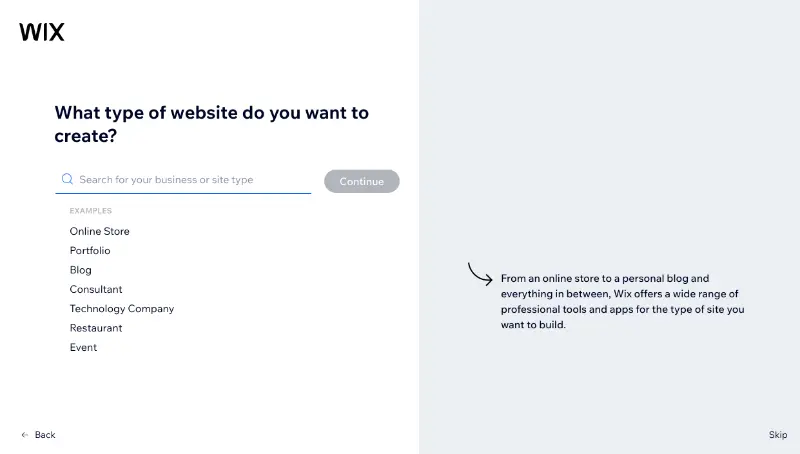
Remember, the website type you choose should effectively communicate your message and engage your target audience, ensuring that the user experience is aligned with their expectations and your business objectives.
For more detailed guidance on the types of websites available and how to align them with your goals, Wix provides resources and articles such as How to Make a Wix Website that can offer further insight into the process. So feel free to use these information sources anytime you need.
Choose a template from an extensive library of Wix that fits your vision. Templates serve as the foundation of your website, offering a blend of style and structure to get you started.
- Browse categories to find your ideal match.
- Preview templates before selecting.
- Keep in mind your business or personal brand aesthetic.
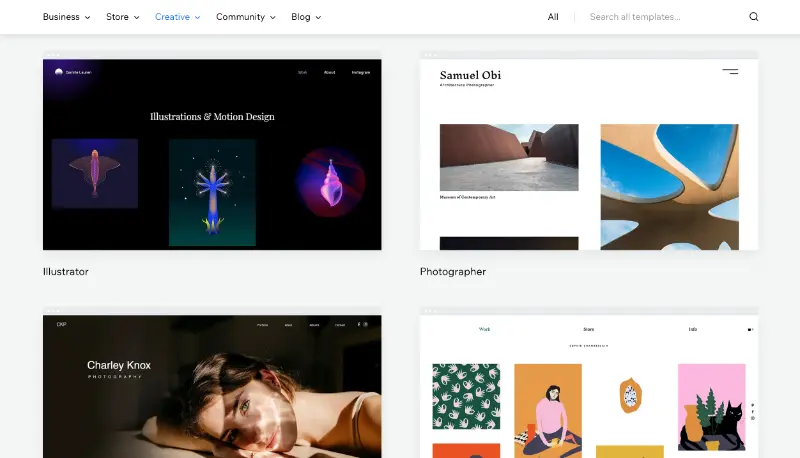
Selecting Between Wix ADI vs. Wix Editor
Wix ADI (Artificial Design Intelligence) is your choice for simplicity and speed. After answering a few questions, Wix ADI can automatically create a site for you, which you can customize later. This can be an excellent advantage for anyone requiring more significant assistance and the most uncomplicated website creation process.
- Fast and tailored results.
- No design skills are needed.
In contrast, Wix Editor offers complete creative control with a drag-and-drop interface. It, therefore, provides a higher degree of freedom in creation and gives more space to the user’s creative inventions.
- Extensive customization options.
- Freedom to design your unique vision from scratch.
So, you can choose the tool that aligns with your preferences and skill level to create an outstanding website.
Setting Up Your Website
In this section, you’ll find all the necessary steps to get your Wix website up and running. From selecting the perfect template to filling your site with engaging content, these insights will guide you through each crucial phase, ensuring you create a professional and appealing online presence.
Customizing Your Template
As you know, Wix provides a range of templates catering to various industries and styles. Once you have your template, customize it by adjusting fonts and colors to match your branding.
The practical sidebar of the Wix Editor serves the purpose of working with the website, through which you can work with individual pages of the website in detail.
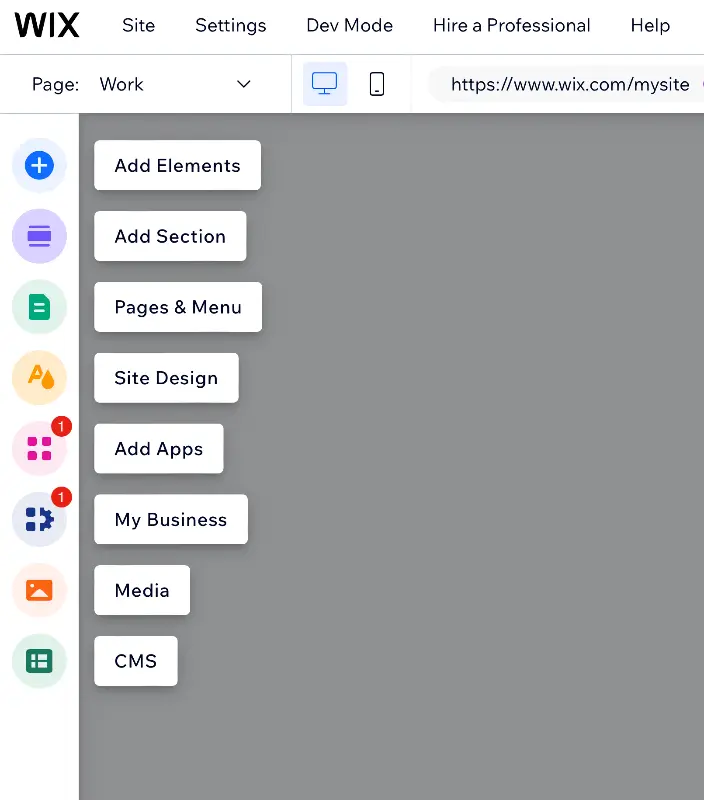
Adding and Managing Content
The next step is to populate your website with content. Focus on adding text, images, and videos that resonate with your audience and reflect your message. Use the Wix dashboard to organize files and media to manage your content efficiently. Quality content is critical to keeping visitors engaged and returning to your site. So, quality content is essential for user experience and SEO (search engine optimization). It will help you in that search engines, such as Google, will evaluate your website more positively. More will be written about this topic below.
Organizing the Site Structure
An intuitive site structure is essential for user navigation. Define clear, descriptive titles for your menu and create a logical flow between pages. Consider how your visitors will interact with your site—from the landing page to the checkout or contact page. Engage in strategic website design to ensure your site is visually appealing but also user-friendly and accessible.
Enhancing Functionality
When you build your website with Wix, you can significantly enhance its functionality to meet specific needs and goals. By tapping into the wide variety of tools and features available, your website can do much more than simply present information.
Utilizing Wix Apps
The Wix App Market is a treasure trove of apps designed to add new capabilities to your site. Whether you need a booking system, live chat, or a stunning photo gallery, it’s just a few clicks away. To add an app:
- Navigate to the Wix App Market.
- Select an app that suits your needs.
- Click ‘Add to Site’ to install it.
For instance, integrating a live chat via Wix Apps can directly improve engagement with your visitors by providing immediate assistance.
Integrating Marketing Tools
Marketing tools are essential for promoting your website and driving traffic. Wix offers various built-in tools to help you launch campaigns and analyze data. Essential marketing tools include:
- Email Marketing
- Social Posts
- SEO Tools to enhance your search engine visibility
By using these tools, you have the power to create a comprehensive marketing strategy from within your website’s dashboard, streamlining your workflow efficiently.
Adding E-commerce Functionality
Wix’s e-commerce functionality can transform your website into a powerful sales platform if you want to sell online. Begin by:
- Choosing an e-commerce template
- Adding product listings with pictures and descriptions
- Setting up payment options
Beyond the basics, you can maximize sales through promotions and discounts, manage shipping and tax settings, and track orders all in one place. With these features, you can offer a seamless shopping experience for your customers.
Optimizing for Search Engines
Achieving visibility on search engines is crucial for your Wix website’s success. As you know from previous chapters, by harnessing the power of search engine optimization (SEO), you can significantly improve your site’s potential to rank well and attract organic traffic.
Utilizing SEO Tools
Wix SEO Wiz: An essential step in SEO is to ensure your website is accessible to search engines. Wix provides SEO settings specifically tailored to optimize your website’s content. Tools like the Wix SEO Wiz guide you through a personalized plan to improve your site’s SEO.
- Checklist: Use the Wix SEO Setup Checklist to address key SEO elements across your website methodically.
- Structured Data: Implement structured data markup to help search engines understand and display your site content effectively.
Developing a Content Strategy
Quality and Relevance: Content is the cornerstone of your site’s relationship with search engines. To improve your SEO, create high-quality and relevant content for your audience.
- Keywords: Integrate well-researched keywords seamlessly into your content.
- Freshness: Regularly update your website with fresh content to signal to search engines that your site is active.
Analyzing Website Performance
Google Tools: Use tools like Google Analytics and Google Search Console to evaluate the effectiveness of your SEO efforts.
- Insights: Gather insights on user behavior, page performance, and search rankings.
- Adjustments: Use the data to make informed decisions and optimize your SEO strategy continuously.
Publishing Your Website
Before you launch your website, it’s vital to ensure everything is set up correctly, from connecting a custom domain name to reviewing and testing your site. Completing these steps will ensure that your site leaves a professional impression as soon as it goes live. Luckily, this isn’t difficult, considering that Wix takes care of many things for you.
Connecting a Domain Name
Connect a custom domain name to your Wix website to establish a professional image. If you own a domain, you can transfer it to or connect it to your Wix site. To purchase a new domain through Wix, go to the Domains section in your site’s dashboard and follow the steps to find a unique domain that reflects your brand.
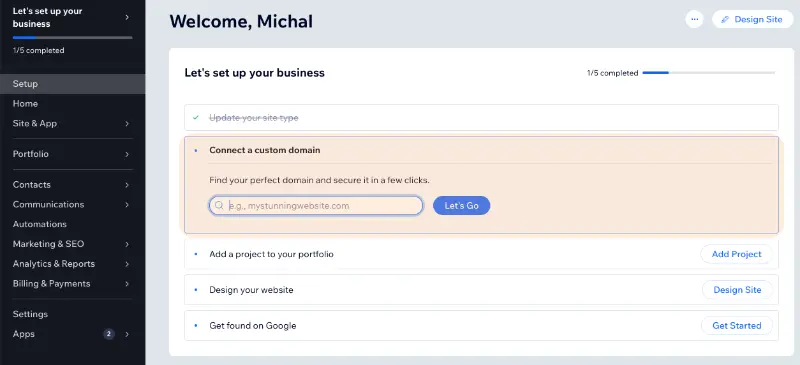
Reviewing and Testing Your Site
Before you publish, thoroughly test every page and feature of your site. Check for and correct any typos, broken links, or visual inconsistencies. Verify that your site’s navigation is intuitive and that all forms and e-commerce functions work correctly. It’s also essential to ensure your site is optimized for desktop and mobile viewing. Try to look at the website and its functionality through the eyes of a visitor. Would you like such a site if you came to it and searched for something? If so, that’s a good sign.
Going Live
When you’re ready to share your site with the world, click the “Publish” button found at the top right corner of the Wix Editor. Remember, even after your site is live, you can continue to make and publish changes as needed. Monitor your site’s performance and adjust based on visitor feedback and analytics data.
Growing Your Online Presence
Of course, it doesn’t end with creating a website on Wix. You will need to continue to grow and expand your audience base. You’ll learn to capitalize on social media, optimize email marketing campaigns, and interpret web analytics to attract and retain your target audience.
Leveraging Social Media
Social media is an indispensable tool for expanding your reach. To leverage its full potential, identify the platforms where your target audience spends the most time. Create consistent content that aligns with your brand’s voice and values. Engagement techniques like polls, stories, and live sessions foster community and encourage sharing. Take the opportunity to connect with your target audience and be in regular contact with them.
Exploring Email Marketing
Email marketing remains a powerful way to connect with your audience directly. Start by building a subscriber list with an explicit opt-in on your website. Craft personalized messages that bring value and updates about your brand. Remember, the key is relevance; your emails should resonate with the recipient’s interests and needs. Nowadays, people are no longer willing to accept being bombarded with spam emails regularly. Therefore, some caution, proper frequency, and relevance are needed.
Engaging with Analytics
Analytics offer insights into your website’s performance and help you understand user behavior. Install an analytics tool to monitor metrics like traffic, bounce, and conversion rates. By analyzing this data, you can refine your strategies to meet your audience’s needs better and optimize your marketing efforts for better ROI. One such handy and very frequently used analytical tool is Google Analytics.
Maintaining Your Wix Website
Maintaining your Wix website involves regular updates to content and design and vigilantly ensuring its security. Utilizing the right tools within your Wix dashboard allows for efficient management and support for these tasks.
Managing Your Content
Dashboard: The Wix dashboard is your central hub for content management. Here, you can swiftly add new pages, blog posts, or images to keep your website fresh and engaging. The Help Center offers quick tutorials on adding or updating content.
- Access the Content Manager from the dashboard to edit existing content.
- Schedule posts or updates using the built-in calendar to remain consistent.
Updating Design Trends
Staying current with design trends is crucial to ensure your website remains competitive and visually appealing.
- Regularly visit the Wix Editor to tweak your site’s design with new templates and features.
- Avail customer care or peer support to get insights into the latest trends to refresh your site accordingly.
- Monitor trending font styles, color schemes, and layout structures.
Ensuring Website Security
Ensuring your website’s security protects you and your visitors from potential threats.
- Permanently activate the latest security features Wix offers and regularly update your passwords.
- Use the Wix Support resources to learn more about best security practices or to address specific concerns.
- Monitor your site for unusual activity and utilize security extensions to safeguard against vulnerabilities.
You can keep your Wix website optimally by regularly updating it with relevant content, staying abreast of design trends, and prioritizing security. Remember that consistent maintenance is crucial to the success of your online presence.
Advanced Wix Features
Wix offers a broad range of advanced features that can help take your website to the next level. From coding for tailored functionality to integrating database storage solutions, you have the tools to enhance and scale your site effectively.
Exploring Code Customization
You’re covered if you want to add custom functionality to your Wix website. Utilize Wix Code to embed HTML, add JavaScript, and work with APIs. This extends your site’s capabilities beyond standard templates, enabling you to create bespoke interactions and features that match your unique vision. Learn how to elevate your site’s design directly from the Wix Learning Center with these coding tools.
Utilizing Database Storage
With built-in database collections, Wix allows you to store and manage data efficiently. This is especially useful if your website requires dynamic pages or displays user-generated content. You can collect, store, and reference your data in secure, scalable databases without the hassle of managing a separate database server.
Expanding Your Site’s Capabilities
Leverage Wix’s robust suite of tools to scale and expand your site as your needs grow. You can integrate interactive galleries, sticky videos, and animation to engage visitors. Plus, optimize your site for mobile users with features like mobile welcome screens, ensuring that your site stands out and is accessible across all devices.
By harnessing these advanced Wix features, your site can flourish with rich functionality and storage options, matched with the scalability to evolve alongside your business or personal brand.
Evaluating Wix Services
When considering Wix as your website-building platform, it’s essential to consider its different service tiers, the website performance you can expect, and the support resources available.
Comparing Free vs. Premium Plans
Wix provides a free plan which allows you to create a basic website under the Wix domain. It’s a good starting point to get a feel for the platform without any upfront investment. However, your free website will display Wix ads, and you won’t have a custom domain name.
The premium plans elevate your presence with a custom domain, remove Wix ads, increase storage, and more. Upgrading to a premium plan is seamless; you can do so from your existing Wix account.
| Feature | Free Plan | Premium Plan |
|---|---|---|
| Custom Domain | .wixsite.com/siteaddress | Included |
| Wix Ads | Displayed | Removed |
| Storage | Limited (up to 500MB ) | Increased (Varies by Plan) |
| Bandwidth | Limited (up to 500MB ) | Increased (Varies by Plan) |
| Online Payments | Not Included | Included (Varies by Plan) |
| Google Analytics | Not Included | Included |
Measuring Wix’s Performance
Wix’s performance is a crucial aspect of your website’s user experience. Wix boasts a robust infrastructure that ensures relatively fast load times and stable performance for your site, which can contribute to better search engine rankings and user retention. Remember that the heavier the design elements you use, like high-resolution images and videos, the more they may impact loading times.
Wix Support and Resources
You have access to Wix’s help center, user forums, and an array of tutorials, which can be incredibly beneficial, especially when starting. Wix provides 24/7 support for direct assistance, which is particularly comforting should you encounter any issues. Premium plan holders often receive a more advanced level of support, ensuring quicker responses and dedicated help.
Building a Professional Image
Focusing on critical elements like an online store and a portfolio is crucial when constructing a professional online presence, whether for a small business or to showcase your talents. Integrating these effectively enhances credibility and meets essential business needs.
Creating an Online Store
Features to Consider:
- Easy Navigation: Ensure your online store is user-friendly, with clear categories and a search function to help customers find products quickly.
- Secure Payment Options: Offering a range of secure payment methods reassures customers and is essential for transactions.
Design Tips:
- Keep your design consistent with your brand to foster recognition and trust.
- Use high-quality images and detailed product descriptions to entice and inform customers.
Developing a Portfolio
Components of a Strong Portfolio:
- Quality Over Quantity: Showcase your best work to impress potential clients and employers.
- Select work that highlights diverse skills and experience relevant to your professional field.
Presentation:
- Use a practical layout that allows your work to take center stage.
- Provide context for each piece, explaining the process and objective behind it.
Increasing Credibility
Social Proof and Testimonials:
- Display customer reviews and testimonials prominently on your site to build trust.
- Highlight recognition from industry experts or press mentions.
Professionalism in Detail:
- Ensure that all content is error-free and reflects a professional tone.
- Regularly update your site with current work, news, or articles to show active engagement in your field.
Conclusion
Building a website used to be a task reserved for professionals, but with platforms like Wix.com, it has become accessible to anyone. A website builder like Wix’s ease of use and flexibility empowers you to create a professional web presence—without prior coding knowledge. Here’s a quick recap of what you’ve learned:
- Choose a Template: Wix provides many templates to match your site name’s unique style and requirements.
- Customize Your Design: Tailor your site to your tastes with intuitive drag-and-drop tools.
- Add Your Content: Populate your website with text, images, and videos to reflect your brand.
- Leverage Wix Apps: Enhance functionality by integrating apps from the Wix App Market.
Remember, your journey to effective website creation doesn’t end once your site goes live.
- Review your site’s performance,
- Optimize for search engines,
- Engage with your visitors to keep improving.
And when it comes to web hosting, rest easy knowing that Wix includes hosting, ensuring that your site remains available for the world to see.
Taking the step to make a website with Wix is just the beginning. Harness your creativity, connect with your audience, and grow your online presence from here onwards.
